Verizon settings on LineageOS
After upgrading to LineageOS Oreo I couldn't get on the Internet with Verizon mobile data (Wi-Fi only) so after a bit of trial and error I found the fix:
Settings > Network & Internet > Mobile network > Advanced > scroll to bottom and select "Access Point Names" > select "Verizon VZWINTERNET"
Then restart your phone and you should be all set.
Settings > Network & Internet > Mobile network > Advanced > scroll to bottom and select "Access Point Names" > select "Verizon VZWINTERNET"
Then restart your phone and you should be all set.
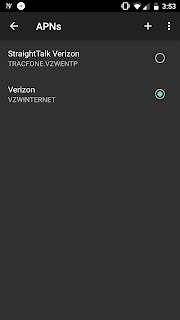


Comments
Post a Comment
Keep it clean and professional...